RPG Maker MV - Real Weather Plugin
A downloadable RPG Maker MV Plugin
🌦️ RealWeather [v1.3]
Sync in-game weather, lighting, and ambient sound with real-world weather conditions using OpenWeatherMap!
Give your RPG Maker MV project a realistic and immersive environment that changes based on real-time weather data from any city in the world.
🔧 Features
-
🌍 Real-World Weather Sync via OpenWeatherMap API
-
⛅ Dynamic Weather Effects (rain, storm, snow, etc.)
-
🎨 Time-Based Screen Tinting (dawn, day, dusk, night)
-
🔊 Real-Time Background Sounds matching current conditions
-
🎮 Plugin Command to manually refresh weather
-
🛠️ Customizable via plugin parameters (city, API key, auto-fetch)
🔌 Plugin Parameters
| Parameter | Description | Default |
|---|---|---|
API Key
| Your OpenWeatherMap API key. | YOUR_API_KEY_HERE |
City
| The city name to pull weather from (e.g., Tokyo, Manila). | Manila |
Update on Load
| If true, fetches and applies weather when a map loads.
| true |
🔍 Plugin Commands
UpdateWeather
Manually fetches the latest weather and updates visuals and audio instantly.
🎧 Sound Effects
Place your ambient sound files inside /audio/bgs/ folder:
| Weather Type | Expected BGS File |
|---|---|
| Rain or Drizzle | Rain.ogg
|
| Thunderstorm | Thunder.ogg
|
| Snow | Wind.ogg
|
| Fog/Mist/Haze | Fog.ogg
|
If the weather clears, the background sound will automatically stop.
🖼️ Time-Based Tinting
Automatically adjusts screen tint based on the current local time of your target city:
| Time (Hour) | Tint Applied |
|---|---|
| 5:00–8:59 | Dawn tint |
| 9:00–16:59 | Day (no tint) |
| 17:00–19:59 | Sunset tint |
| 20:00–4:59 | Night tint |
🧠 How It Works
-
The plugin connects to the OpenWeatherMap API using your API key and city.
-
It fetches the current weather + timezone offset.
-
Based on this:
-
RPG Maker’s weather is applied (
$gameScreen.changeWeather) -
Time tint is adjusted using
$gameScreen.startTint -
Corresponding BGS is played via
AudioManager.playBgs
-
✅ Installation
-
Download and include the
RealWeather.jsplugin in your/js/plugins/folder. -
Add it to your Plugin Manager.
-
Fill in:
-
Your OpenWeatherMap API Key
-
City of your choice
-
Set
Update on Loadtotrueorfalsedepending on your needs
-
-
Add appropriate sound files to
/audio/bgs/folder.
💬 Example Use Case
Want your snowy RPG to actually snow when it's snowing in Tokyo? Just set "Tokyo" as your city and watch your maps dynamically match the real weather, time, and even mood.
🧪 Plugin Command Example
Use in an event:
Plugin Command: UpdateWeather
This will refresh and re-apply real-world weather data on demand.
💡 Tips
-
Use a free or paid OpenWeatherMap account depending on your update frequency needs.
-
Combine with parallax overlays or region-based effects for next-level immersion.
-
Check the console (F8) for debug logs if the weather fails to load.
📜 License
Free to use in commercial and non-commercial RPG Maker MV projects.
Attribution appreciated but not required.
| Status | Released |
| Category | Other |
| Author | KYDSGAME |
| Tags | rmmv, rmmv-plugin, rpgmaker-mv, rpgmaker-mv-plugin, weather-plugin |
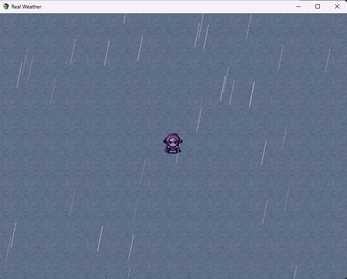
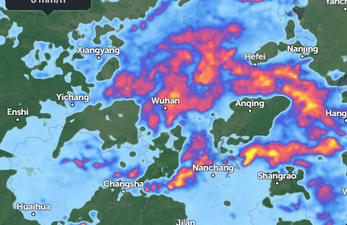
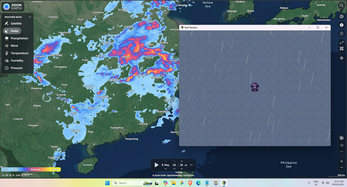
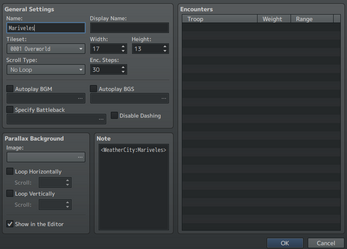
Leave a comment
Log in with itch.io to leave a comment.